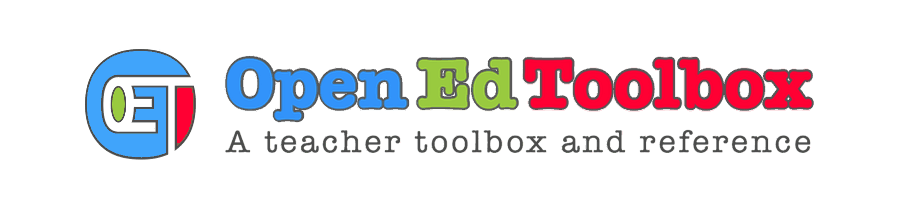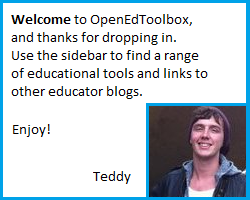End of Term Maths Fun: Fermi Problems!
Posted: December 13, 2012 Filed under: Numeracy | Tags: Fermi, free, learningtool, problem-solving, resource, teachingtool 3 CommentsTowards the end of the year, in the last couple of weeks of Term 4, I always find it difficult to keep the balance between work and fun. Part of me just wants to kick back and relax with my grade, but the other part knows that if I do I’m bound to face some issues with behaviour.
I realised that the solution is simply to choose relevant, fun activities that are whole-class oriented and allow for some flexibility in timing. Of course, the odd after lunch Christmas craft activity is thrown in too! I have even thrown in a free resource for doing Fermi Problems in your classroom before the end of the year!

Nobel Prize Winner, Enrico Fermi. By Department of Energy. Office of Public Affairs, via Wikimedia Commons
The solution? Fermi Problems. Enrico Fermi (1901-1954) was a physicist who was also famous for amusing his audience with problems. One of the most famous questions he posed was, “How many piano tuners are there in the state of Chicago?” (See the video below for the answer!) A Fermi problem sounds tricky, but anyone can solve them using a series of estimates.
Some examples of Fermi problems are:
- How many blades of grass are on our school oval?
- How many people would fit in our classroom standing shoulder to shoulder?
- How long would it take everyone in our classroom to go down the water-slide at the local swimming pool, twice?
- How many hairs are on your head?
- how many Mars Bars would it take, lined up end to end, to reach from one end of our school to the other?
These multi-level problems can be introduced around Grade 3/4 (using the scaffold resource in this post) but extended way beyond that into secondary classrooms. My grade have had fun this week, firstly estimating how many cola bottles were in the jar, and then answering and developing some questions of their own!

I asked students to draw their Fermi after I had spent some time describing him, with some crazy results!
To finish this week, we are breaking into four groups on Friday and each constructing 30x30x30cm cubes out of cardboard. I’m then posing the question to them:
“How many full water balloons can we fit into our teams’ cubes?”
Of course, we’ll be finishing with a water fight on the oval!
To all Australian teachers, enjoy your last few days with your grade for 2013! To teachers elsewhere, sorry you don’t have the weather for a water fight! Don’t forget to check out the free resource below.
Cheers,
Teddy.
Click here to access the Fermi problem scaffold that I used with my grade. All I ask is that you retain the watermark to respect the work that has gone into producing the resource and keep sharing this page!
See the video below for a slightly higher-level stimulus to hook students into Fermi problems:
Here are some great links that inspired this post:
http://mathforum.org/workshops/sum96/interdisc/sheila1.html
http://www.edgalaxy.com/numeracy/2012/8/22/an-excellent-collection-of-fermi-problems-for-your-class.html
I’d love to hear what lessons you have been using to have some fun in your classrooms towards the end of the year, please share your ideas in the comments section below!
Personalised Learning and LOTE – The Confucius Classroom
Posted: November 28, 2012 Filed under: LOTE | Tags: Asia, Chinese, Japanese, learningtool, LOTE, personal, project-based, resource, teachingtool Leave a commentLast week we were lucky enough to take 45 enthusiastic grade 3/4 students to The Confucius Classroom at Mount Clear College in Ballarat. They are each currently completing personalised learning projects for their Studies of Asia unit, and using this excursion they were able to investigate similarities and differences between Australian, Chinese and Japanese culture.
As some of you know, I teach at Canadian Lead Primary School in Ballarat, so the centre is just a 5 minute bus ride down the road. We are so incredibly lucky to have such a wonderful resource on our doorstep, and for any other schools learning Chinese or Japanese I wouldn’t hesitate to recommend the centre as a fantastic immersion opportunity. Our thanks go to Johanne Reyntes, who is brilliant at what she does with the various programs outlined below. These are just a few of the great workshops available for students.
The students were treated to some amazing Asian cooking experiences using the kitchen facilities and Jo’s skills! They talked about the ingredients that were used and tried their hand at making their own pork dumplings. The centre is fitted out with several interactive LCD screens, and the students watched the process before trying it themselves.
Once they had finished the dumplings and were waiting for them to cook, the students put together their own recipe book to bring back to school or take home and try more recipes.
There was a green screen room, where students were dressing up in traditional Asian clothing (with some hilarious results!) and learning about some of the various forms of dress. We were able to transfer the images onto authentic Asian backgrounds back at school and students could then use them as a stimulus elsewhere in their learning.
The centre is very tech-friendly and has enough iPads for a small group of 12 students. The best part of this rotation was the students’ enthusiasm to explore different apps, and use them as an investigative tool. Some of the best apps (as recommended by the students) were:
- Pocket Tangrams
- Click Sushi
- KanaKatanaLite
- Learn Chinese
- Origami 3D
- iSpot Japan
- Sound House Preschool Chinese
The centre has a relaxing atmosphere. There is quiet, soothing Chinese music playing in the background and the walls and ceilings are decorated with traditional Asian cultural items and hanging lanterns. It is clear that a lot of time and thought has gone in to the smooth management of the centre. Students are given badges to identify which group they will be working in and a clear timetable of activities is set out for the day, and each activity was easy to pick up and teach for a classroom teacher.
Disclaimer: I have in no way benefited from the writing of this post. My efforts are entirely voluntary, as they should be, for such a great resource!
An Innovative, Open-Ended Approach to Mathematics Teaching Pedagogy
Posted: November 15, 2012 Filed under: Numeracy | Tags: HandyWebResource, learningtool, maths, maths300, numeracy, openended, resource Leave a commentI am incredibly excited this week to be procrastinating from report writing by taking up the opportunity to write for Education Services Australia, and their incredible online resource: maths300.
For those of you who haven’t heard of the resource, here is an excerpt from their ‘About‘ page, below:
“maths300 is less prescriptive than traditional pedagogy. The lessons build on important algorithmic skills, but also encourage students to develop reasoning and communication skills beyond the textbook. Students are often required to work in groups, to think creatively and to apply a number of different strategies to solve a problem. This process is called Working Mathematically and features in most lessons. The extensions section provides huge scope for extended investigations and cross-curricula activities.”
The lessons are presented as mathematical adventures, and all of them contain rich activities that promote discussion encouraging students to work like a mathematician (one of our numeracy catch-cries!). In our classroom, I have used them exclusively with Kevin Cummins’ Maths Toolbox which he shares on his superb education resource, Edgalaxy.

‘maths300 lessons are presented in an illustrative style based on the Mathematics Curriculum and Teaching Program (MCTP) style. The MCTP is arguably the most successful professional development program prior to maths300.’
In combination with this, schools are able to download the accompanying software package which, although simple looking, allows students to complete investigations with a real-life contextual edge. One example is the Footy Finals lesson (great for September, AFL or NRL!) where students have the opportunity to investigate the chance of their team winning the premiership starting from 1st-8th position.
When I submit my maths300 lesson plan, I also plan to make it available via OpenEdToolbox, so watch this space!
Cheers,
Teddy.
Have you used MCTP or Maths300 in your schools/classrooms?
What sorts of maths ‘adventures’ have you taken your students on?
How do you apply real-life context to your numeracy classroom?
Supporting Struggling Readers in the Classroom
Posted: November 14, 2012 Filed under: Handy Tools, Literacy | Tags: books, literacy, reading, resource, teachingtool Leave a commentThis post has been inspired by a wonderful resource recommended to me by Leslee, our Literacy Leader at CLPS: Guiding Readers and Writers, by Irene C. Fountas and Gay Su Pinnell.

Making topic-specific texts available for students, in a variety of formats, is integral to achieving success with engaging young readers.
I find it challenging to consistently engage low literacy students who need extra scaffolding to find success in Reading Workshops in guided and independent work. This post contains some ideas for fostering your struggling readers’ approach to independently selecting, reading and engaging with literature, thus supporting their continued development in reading.
1. Keep track of ‘Reading Conferences’ with lower-level readers, give regular feedback
Direct, relevant and regular feedback is the single most important teaching practice that we can employ as practitioners. Giving lower-level readers the opportunity for regular 1:1 teacher-student conferences is therefore of utmost importance. I also utilise our morning meeting roster as a conference roster for my struggling readers, letting them know when I plan to read with them (informally, or formally assessed).
2. Communicate with parents and establish expectations for a consistent home-reading program
Regular feedback at home, combined with a daily routine, is equally as important as feedback and engagement with reading in the classroom. Supporting parents with the home reading process is something that I focus on in my initial meetings with them, and continue to deliver feedback on during the year via parent-teacher interviews and report comments. Unfortunately, for some of my students, this has proved to be the most challenging aspect of our reading program.
3. Encourage good role-models for reading
One technique I have used to cater for different reading abilities is seating them with confident readers in the classroom. I often find that any research-driven, whole group learning activities, are best supported with these mixed ability pairs. By strategically placing students in the classroom, I support elements of my practice and encourage less willing readers to emulate their peers’ reading behaviours.
4. Expect organisation for independent reading activities
Setting high expectations and a firm routine is essential to preparing lower-level students for independent work. Uninterrupted guided reading time with other ability groups is essential to individual student progress; it should not be comprimised by students who find it more difficult to begin independent tasks. I often check-in with my lower-level group at the beginning of each reading group to check that they have the materials they require, and that they are aware of the expectations for the learning activity. This extra support teaches them the skills needed, over time, to become independent learners.
5. Make books accessible in your classroom
A variety of text types (linked to your integrated/project-based) theme for the unit you are teaching, gives students more opportunity to become involved in the books around them and increases the possibility of engaging students by sparking a personal interest. As well as sourcing books from the school library, try placing relevant hyperlinks online (for example, via a class wiki) where all students can access relevant information from anywhere, any time.

Having books available in the classroom encourages new reading options for students enjoying independent reading.
Lastly, one more technique I have recently implemented is the ‘Post-it Book Review’, whereby students who have read a topic-specific text in the classroom write a few short sentences on a large post it note about why they enjoyed the text. Other students can then choose books based on their peers’ reviews. I have really enjoyed reading their reviews too!
As always, I’d love to hear your feedback in the comments section below.
Cheers,
Teddy.
What challenges do you face when teaching reading in your classroom?
Which strategies have you found useful in supporting your struggling readers?
Are there any tools/resources not mentioned here that you have found success with?
Purposeful Engagement: How Creative Thinking Can Inspire Learning
Posted: November 12, 2012 Filed under: Education | Tags: media, resource, TED 4 CommentsI could spend hours browsing the various talks on the TED website or app. Why? Because everyone who speaks at TED has a fascinating story to tell. I become completely immersed in topics that I’ve never been actively interested in, to name a few: Evolution, toasters and happy secrets.
The point I’m making is that once we have a genuine, relevant ‘hook’ by which we can purposefully engage our student audience, most of the work is done for us. The hard work lies in finding the ‘hook’.
I’m not suggesting that TED is the answer, or that we should tune students in to lessons by showing them these videos, but here is one which I was able to draw from this week when beginning a discussion on Asia and linking our Maths talk to real-life.
Which resources do you draw from to ‘hook in’ your students?
Do you have any examples of your favourite ‘hooks’?
What are your favourite TED talks? Share the best of them and your comments below!
5 Classroom Techniques That Work
Posted: October 17, 2012 Filed under: Handy Tools | Tags: learningtool, resource, teachingtool 2 CommentsEvery teacher can make and modify different things to work for them and their grade. Here are 5 ideas that help our classroom (and myself) remain a calm and organised learning environment each day.
1. Student Sign-in Board
Recently I have been very conscious of the interactive white board (IWB) being a shared student-teacher resource that we all feel equal ownership towards. I understand that the interactive student student sign-in isn’t a new concept; however, with wellbeing issues raised in my class on a daily basis, I have used the board slightly differently. Depending on where they place themselves on the board, students can also indicate to others how they are feeling. This allows me to make some time to catch up with that student in the morning to settle any barriers that may have otherwise interrupted the day’s learning. Please email me if you would like my template, I’m happy to share.
2. Starter of the Day (8:50-9:00)
This involves each student starting the morning by using their ‘Starter books’ to finish a sentence on the board, for example, ‘Something that I do to help others is…’. Once again, I link the daily sentence starter to a wellbeing theme. This encourages students to think positively about choices they make and how they affect themselves and others. It also ensures that students are settled and practicing writing as soon as they have signed in. Other positives are:
- It provides a ten minute ‘buffer’ during which I can address any serious wellbeing issues should they arise,
- I give students instant feedback on their sentences and spelling,
- Students practice independent reading as soon as they are finished receiving feedback from their starter,
- It provides a relevant starting point for our morning meeting discussion.
3. Morning Meeting (9:00-9:10)
The ‘Daily Speaker’ runs the meeting and says good morning to everyone. I then spend a couple of minutes explaining the day’s structure and content. Students then close their eyes and are directed by the speaker to:
‘Close your eyes. Think of one thing that you did really well yesterday and one thing you’d like to do well in today’.
Students then pass around a teddy bear (Melbourne Football Club colors – very important!) and the person holding the bear is invited to share their daily goal. Students know that if they don’t get a chance today, it is likely that they will tomorrow or the next day. I am happy to share some of our morning meeting resources via email.
4. Thumbs Up/Thumbs Down
My very favourite reflective tool. Students can go thumbs up/sideways/down to show how they are feeling about something. It can be a quick assessment at the beginning or end of a topic, or even right after lunchtime to ensure any issues have been resolved. See this blog post from Sarah (@Bearzo_21) for some great reflective ideas.
5. Keep Calm and Carry On!
I tend to have a number of anxious people in the room at any one time, for a number of different reasons. Losing my cool only ever exacerbates the situation, or breaks down hard-fought relationships. My motto this term (the students laughed when I shared it with them!) is to simply keep calm and carry on. It is so important to demonstrate the exact behaviours we want our students to demonstrate – how else can they learn?
These are just 5 things that are now embedded in our daily classroom routine. I know there are many other easy-to-implement techniques out there, and I’d love to hear what works in your classroom. Please share using the comment space below.
Cheers,
Teddy.
Free Reading Strategies Bookmark template
Posted: October 15, 2012 Filed under: Handy Tools, Literacy | Tags: literacy, reading, resource, teachingtool Leave a commentHi everyone,
I have taken some time to edit and share a resource that I have modified and use in the classroom on a daily basis. A big thank you to my colleague, Catherine Barnes, for introducing me to this one last year in my graduate year!
I often begin my guided reading sessions/reading workshops/running records by asking my students to verbalise the strategies that will be most important when we read together. I also send home a spare with my home readers. This bookmark is a great way of encouraging each student to always ‘bring their strategies with them’, and includes prompts to help them recall important reading skills. I add a visual to one side of the bookmark and have the word prompts on the opposite side in the corresponding rectangle.
You can download the Reading Strategies bookmark template here.
Please feel free to edit the template to suit your classroom practice and find a style that suits you and your students. All I ask is that you retain the copyright watermark to enable OpenEdToolbox to keep sharing resources with educators worldwide.
Cheers,
Teddy.
What quick, easy strategies could you share for recalling and using reading strategies?
Do you have any quick tips or great tuning in ideas to share?
Maths Lesson Ideas – Smarties!
Posted: October 6, 2012 Filed under: Numeracy | Tags: maths, maths300, numeracy, openended, resource 8 CommentsI always try and include some extra fun lessons in the last week of term that revise a range of topics students are familiar with. In addition, it is always extra special to be able to introduce some new concepts at the same time. I got the idea for this lesson from the Black Douglas Mathematics Centre, an incredibly rich resource closely linked to Maths 300, but it is free! If you haven’t had the opportunity to look at these resources as a school, please take the time to do so. They are just packed with open-ended, purposefully engaging lessons with a focus on problem solving throughout.
I taught this lesson in the last week of Term 3, and found myself wishing we had the time to investigate more!
Smarties! Introducing Negative Numbers.
Needs:
- 600g pick n’ mix smarties
- paper bags with random selection of approx. 30 smarties per pair of students
- 10x10mm grid paper (enlarged to A3)
- calculators
Lesson content:
Our Learning Intention was based on using our number skills to experiment with negative numbers (which my students weren’t familiar with previously), but the learning experience included so much more, including: data-collection, chance, graphing, number patterns and calculator use. Our Success Criteria was to effectively show addition and subtraction using negative numbers on a number line.
I went to my local supermarket and bought 600g of pick n’ mix smarties, which was enough for around 30 smarties per pair in a class of 24 students. I also gave each pair a 10x10mm sheet of grid paper, enlarged to A3, to assist them with the graphing of their random selection of smarties.
The rules of the game were as follows:
- Each pair was to count their smarties and each player record this number in their own scrapbooks as their starting score.
- All of the smarties are placed back into the paper bag.
- Students take smarties out one by one, each student guessing which colour will come out next.
- A correct guess scores +2 points
- Incorrect guess scores -2 points
The students kept a record of the addition and subtraction in their scrapbooks:
Prior to this, I encouraged each group to build a simple column graph to refer to during the game – I had little input, simply observing and taking some anecdotal notes about graphing skills, axis labelling etc. Some of the graphing was interesting!
The students amazed me with their creativity when they began playing the game. Nobody ate any, they were far too valuable! Instead, they rebuilt their graph to assist them with correct guessing.
We had a great discussion about which strategy/strategies we were using from our Mathematicians’ Toolbox (an invaluable tool from edgalaxy.com, which can be found and printed here)
As students waded into unfamiliar negative number territory, some were able to successfully apply prior knowledge. I stopped other students and encouraged them to use a calculator and a number line to support their calculations.
The discussion at the completion of the lesson was based on meeting our Success Criteria, but also somewhat disturbed by the munching of half-melted smarties (‘no thank-you, I don’t want one’). As I said, I wish we could have used this as a springboard for a follow-up lesson, but it was a great one to explore in the last week of term nonetheless.
Cheers,
Teddy.
I’d love to hear your comments, suggestions and reflections below:
What resources do you use to enhance your maths classroom?
Have you found any other open-ended resource banks like Maths300?
What makes a great maths lesson?
Paperless Parent-Teacher Interviews, trialling Evernote and Kustomnote.
Posted: September 30, 2012 Filed under: Handy Tools | Tags: app, HandyWebResource, resource, template, website 2 CommentsForgive me for the down-time between posts, my energy over the holidays has been funnelled into pizza-eating, football-watching and very little exercise, rather than blogging and university assignments!

At the end of Term 3 I used these two resources to conveniently create and file my parent-teacher notes. This is just one idea, there are many others out there.
Firstly, some information below to familiarise you with the resources discussed in this post:
Evernote is a Windows/Mac/iOS/Web-based platform for taking notes and storing them in a cloud server for retrieval and synchronization across multiple devices. (See here for a great teacher blog, and many tips from an Evernote expert and enthusiast!)
Kustomnote is a web-based platform built specifically for use with Evernote. It allows you to connect your account and create multiple note templates for a range of needs (including anecdotal notes, guided-group notes and many more)
Now that we have the basics, this short post will be useful if you are, like me, finding resources that make things that we already do, even easier!
Once you have downloaded and signed up with Evernote, you are able to log in to Kustomnote using the same ID, which makes things much simpler. On the left hand toolbar, it was as simple as clicking ‘New note’ to customise the fields that I would be using before and during PTIs to record my notes, they looked like this:
- Student & Parent/Carers
- Interview Date/Time
- Wellbeing & Celebrations
- Literacy
- Numeracy
- Issues/Concerns
- Requested follow up interview (Yes/No)
- Teacher follow-up actions
You can view and clone my note here as I have made it available publicly. Please feel free to make changes, improve it and let me know!
With the Kustomnote template created, it was simply a case of creating a template for each student by clicking the ‘New Parent-Teacher Interview Mid-Year note’ button and entering the information for each student that I wanted to share with the parent. As I saved each new note, each student’s name and information conveniently appeared in my Evernote cloud across all my devices in an attractive, formatted note. I was able to use my iPad to communicate during interviews and add to existing notes.
Overall, I found the experience a great success. Although slightly time consuming to begin with (I spent a good hour experimenting with the templates and formatting) the process ultimately paid off and produced accessible, clear records of each meeting.
Evernote/Kustomnote :
Pros:
|
Cons:
|
I encourage everyone to have a look at the possibilities when combining these two excellent resources, and please share your uses for them in the comment space below.
Cheers, enjoy the rest of the break Aussie teachers!
Teddy.
How do you use Evernote professionally/personally?
What uses have you found for Evernote in the classroom that you can share in the comments section below?
Have you used any other software that complements Evernote?
5 Awesome Excuses to Publish, Publish, Publish!
Posted: September 19, 2012 Filed under: Handy Tools, Literacy | Tags: app, literacy, media, resource, writing 6 CommentsIn an earlier post I wrote about publishing for a purpose, and giving students the opportunity to choose from a range of publishing tools/types to suit their writing. I have received some amazing feedback on Twitter and Facebook from my loyal PLN, and from my colleagues too. Here are some of the most talked about publishing resources I have discovered in the last few days.
Answergarden – Probably the best brainstorming, jigsaw tool that I have found all week. This site allows you to create a question for students (or staff!) and monitor their answers using the generated link. I love having this on the smartboard while small groups of students add to the brainstorm via a shared netbook. No sign-up, no obligation. Try one out here!
Flipbook – This tool is awesomely simple to use: create, export. It is as simple as that. Students can create a digital flipbook and export it as a GIF file to their email. I love the idea of this being integrated into a mixed-media publishing approach – e.g. students publish their flipbooks to their wiki or blog page.
Piktochart – An infographic creator tool that offers three basic templates and a video tour for students, which I think is a great starting point to introduce the topic. I am really excited to try this one out in the first week of Term 4, I’ll keep you posted!
Glogster – A big thank-you to Hana who posted this on the OpenEdToolbox Facebook page! I have not used Glogster in the classroom (yet!) but their .edu address offers simple templates which students can use to create an interactive poster including music, video, text and even data-attachments. Thanks again, Hana!
Sock Puppets – I owe another thank-you to Mary (Follow her @Mj0401Mary) who shared her experiences with this app in the comments on one of my posts. There are heaps of similar apps out there for iPad to animate and record, but I’m sharing this one because it looks great and I think Mary deserves a mention!
Finally…
Search Cube – This one is a research tool, not a publishing tool. It is extremely cool though. My students love it! Give it a click!
I am also looking forward to posting about the shake-up of my classroom design and changes to my literacy block in Term 4, I’ll keep you posted!
Enjoy the last days of Term 3, Aussie teachers! To everyone else, keep up the good work!
Cheers,
Teddy.
Have you successfully used any publishing tools in your classroom that I haven’t discussed here? Share them in the comments section below.