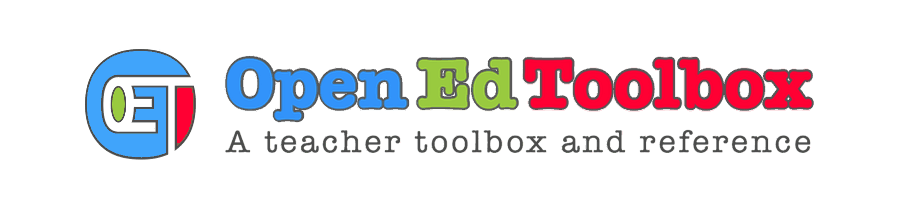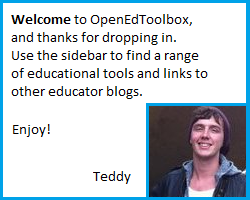News Shorts, Ed Tools and more.
Posted: September 2, 2012 Filed under: Education | Tags: blog, blogger, HandyWebResource, internet, iPad, IWB, links, news, resource, smartboard, twitter, website 4 CommentsI’m going to draw from my weekly notes and favourited Tweets to build a range of links into this short monthly section that cover related news, interesting blog posts and recommended Ed Tools. I’ll try my best to experiment with some of the tools offered. If not, I’ll take care to ensure that they are re-blogged from reputable educational sources!
News Shorts
ABC News – ‘What’s in the Gonski Report?‘, is a well constructed article that includes relevant information, some interesting infographics and a pop quiz! (via @wombatlyons)
ABC News – Peter Garrett alluding to the the fact that it could be several years before an overhaul of school funding takes place (video) (@abcnews)
Blogs and Bloggers
‘The Great IWB Swindle‘ – A thought-provoking, well written blog article that prompted me to reflect on my use of the technology in my classroom. (@richielambert via @kathleen_morris)
Edgalaxy.com – A blog that I have browsed in the past. Regularly has interesting posts and valuable links and ideas. (@AnaChristinaPrts via @mgraffin)
Integrating Technology in the Primary Classroom – An inspiring blog that led me to many other intriguing resources that I plan to investigate and blog on in the future! (via the author, @kathleen_morris)
That’s all for now. I am planning to investigate Sqworl and Storify for my next post. If you’re an expert or you have any comments please use the comments section for any feedback or tips!
Cheers,
Teddy.
App of the Month – Criteria
Posted: September 1, 2012 Filed under: Education | Tags: 21stcentury, app, Apple, appofthemonth, computing, internet, iPad, iPod, learningtool, resource, tablet, teachingtool 1 CommentColleague: ‘What apps should I get?’
Rotate iPad 90 degrees, shuffle across to them,
Me: ‘Well…’
The reality is that there are just so many apps out there, for such a range of purposes, that it is not always possible (in the same time it takes to drink your lukewarm coffee) to pinpoint to a colleague exactly which apps are relevant, useful and practical for them. My current experience of app-based technology in education is an enthusiastic group of professionals spending precious time integrating apps that actually make their lives more complicated! Personally, I have done this and later found myself spending more time re-reorganising files and folders, notes and photographs to get everything back into one, accessible space. I can say the same for so-called lesson enhancing apps.
Reflecting on this, I’m sure we all agree that our focus is best directed when we find an app that does a better job for us than we are doing already. I’d like to clarify my future posts by categorising apps under three simple terms – those being that the app makes things easier, faster or cooler.Because every student will tell you that if it (the lesson) is easy to interact, fast or cool, they’re in. And teachers? Well, I can only speak for myself…
With this in mind, I’m going to choose an app each month that achieves one, two or all of these criteria, to share and evaluate them. Perhaps by explaining their usefulness under these simple terms, I can make them more readily accessible to you.
I look forward to hearing your feedback, experiences and suggestions for alternatives so that this monthly section can become a forum and resource for others. Please feel free to use the comments section to direct future posts or any app categories that you would like to discuss.
Happy Apping!
Teddy.
Disclaimer: I am by no means an Apple expert. I will only present apps that are tried and tested.
Handy Web Resource – August
Posted: August 29, 2012 Filed under: Education | Tags: 21stcentury, games, HandyWebResource, internet, IWB, links, maths, numeracy, oswego, resource, smartboard, website 2 CommentsThe kids in my grade have had heaps of fun this year being introduced to different concepts via the resources page on the Oswego City School District’s website (above).
Personal favourites of mine include: Stop the Clock (1-5 offering increasing difficulty options) and, Speed Grid Addition.
You can find the game links at: http://resources.oswego.org/games/
Enjoy!
Teddy.