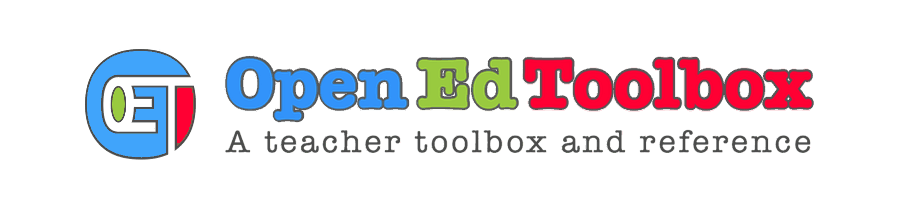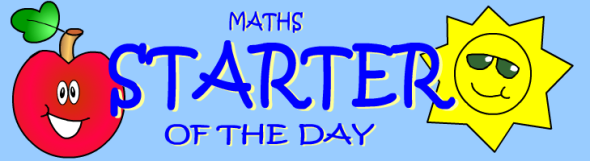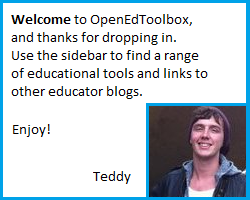Supporting Struggling Readers in the Classroom
Posted: November 14, 2012 Filed under: Handy Tools, Literacy | Tags: books, literacy, reading, resource, teachingtool Leave a commentThis post has been inspired by a wonderful resource recommended to me by Leslee, our Literacy Leader at CLPS: Guiding Readers and Writers, by Irene C. Fountas and Gay Su Pinnell.

Making topic-specific texts available for students, in a variety of formats, is integral to achieving success with engaging young readers.
I find it challenging to consistently engage low literacy students who need extra scaffolding to find success in Reading Workshops in guided and independent work. This post contains some ideas for fostering your struggling readers’ approach to independently selecting, reading and engaging with literature, thus supporting their continued development in reading.
1. Keep track of ‘Reading Conferences’ with lower-level readers, give regular feedback
Direct, relevant and regular feedback is the single most important teaching practice that we can employ as practitioners. Giving lower-level readers the opportunity for regular 1:1 teacher-student conferences is therefore of utmost importance. I also utilise our morning meeting roster as a conference roster for my struggling readers, letting them know when I plan to read with them (informally, or formally assessed).
2. Communicate with parents and establish expectations for a consistent home-reading program
Regular feedback at home, combined with a daily routine, is equally as important as feedback and engagement with reading in the classroom. Supporting parents with the home reading process is something that I focus on in my initial meetings with them, and continue to deliver feedback on during the year via parent-teacher interviews and report comments. Unfortunately, for some of my students, this has proved to be the most challenging aspect of our reading program.
3. Encourage good role-models for reading
One technique I have used to cater for different reading abilities is seating them with confident readers in the classroom. I often find that any research-driven, whole group learning activities, are best supported with these mixed ability pairs. By strategically placing students in the classroom, I support elements of my practice and encourage less willing readers to emulate their peers’ reading behaviours.
4. Expect organisation for independent reading activities
Setting high expectations and a firm routine is essential to preparing lower-level students for independent work. Uninterrupted guided reading time with other ability groups is essential to individual student progress; it should not be comprimised by students who find it more difficult to begin independent tasks. I often check-in with my lower-level group at the beginning of each reading group to check that they have the materials they require, and that they are aware of the expectations for the learning activity. This extra support teaches them the skills needed, over time, to become independent learners.
5. Make books accessible in your classroom
A variety of text types (linked to your integrated/project-based) theme for the unit you are teaching, gives students more opportunity to become involved in the books around them and increases the possibility of engaging students by sparking a personal interest. As well as sourcing books from the school library, try placing relevant hyperlinks online (for example, via a class wiki) where all students can access relevant information from anywhere, any time.

Having books available in the classroom encourages new reading options for students enjoying independent reading.
Lastly, one more technique I have recently implemented is the ‘Post-it Book Review’, whereby students who have read a topic-specific text in the classroom write a few short sentences on a large post it note about why they enjoyed the text. Other students can then choose books based on their peers’ reviews. I have really enjoyed reading their reviews too!
As always, I’d love to hear your feedback in the comments section below.
Cheers,
Teddy.
What challenges do you face when teaching reading in your classroom?
Which strategies have you found useful in supporting your struggling readers?
Are there any tools/resources not mentioned here that you have found success with?
A Weekly Reflection Tool for Student-led Learning
Posted: October 27, 2012 Filed under: Handy Tools | Tags: learningtool, literacy, maths, numeracy, reading, reflection, teachingtool 3 CommentsI look at the last hour of the week as a valuable time for reflection, sharing and wellbeing, rather than an excuse to stop learning and run to the games cupboard. I find it interesting that in Australia we spend so much time focusing on getting our students to school, on time, then only to not value every minute of the day that they are in the classroom.
A Reflection, a Goal and a Wish
During the last hour on a Friday, students relax and choose their working space in the classroom. They then discuss and choose two relevant sentence starters that they finish in their learning diaries.
Their learning diaries are accessible in the classroom whenever they need them to set goals or reflect.
Once they have finished their reflection and goal setting (and received instant feedback via a quick conference) they take a post-it note and write a 'wish' for the following week – this might include an area that they wish to learn more about, an iPad app they would like to use or a Writer's Workshop they think would benefit their project.
I hope this reflective tool encourages some valuable learning time and reflection in your Friday afternoon classrooms and has a positive effect in your daily program!
Cheers,
Teddy.
What reflective tools do you use in your classroom?
What other strategies do you have to promote student voice?
How do you give students some ownership of what they are producing in the classroom?
I'd love to hear your suggestions, thoughts, comments and reflections in the space below.
5 Classroom Techniques That Work
Posted: October 17, 2012 Filed under: Handy Tools | Tags: learningtool, resource, teachingtool 2 CommentsEvery teacher can make and modify different things to work for them and their grade. Here are 5 ideas that help our classroom (and myself) remain a calm and organised learning environment each day.
1. Student Sign-in Board
Recently I have been very conscious of the interactive white board (IWB) being a shared student-teacher resource that we all feel equal ownership towards. I understand that the interactive student student sign-in isn’t a new concept; however, with wellbeing issues raised in my class on a daily basis, I have used the board slightly differently. Depending on where they place themselves on the board, students can also indicate to others how they are feeling. This allows me to make some time to catch up with that student in the morning to settle any barriers that may have otherwise interrupted the day’s learning. Please email me if you would like my template, I’m happy to share.
2. Starter of the Day (8:50-9:00)
This involves each student starting the morning by using their ‘Starter books’ to finish a sentence on the board, for example, ‘Something that I do to help others is…’. Once again, I link the daily sentence starter to a wellbeing theme. This encourages students to think positively about choices they make and how they affect themselves and others. It also ensures that students are settled and practicing writing as soon as they have signed in. Other positives are:
- It provides a ten minute ‘buffer’ during which I can address any serious wellbeing issues should they arise,
- I give students instant feedback on their sentences and spelling,
- Students practice independent reading as soon as they are finished receiving feedback from their starter,
- It provides a relevant starting point for our morning meeting discussion.
3. Morning Meeting (9:00-9:10)
The ‘Daily Speaker’ runs the meeting and says good morning to everyone. I then spend a couple of minutes explaining the day’s structure and content. Students then close their eyes and are directed by the speaker to:
‘Close your eyes. Think of one thing that you did really well yesterday and one thing you’d like to do well in today’.
Students then pass around a teddy bear (Melbourne Football Club colors – very important!) and the person holding the bear is invited to share their daily goal. Students know that if they don’t get a chance today, it is likely that they will tomorrow or the next day. I am happy to share some of our morning meeting resources via email.
4. Thumbs Up/Thumbs Down
My very favourite reflective tool. Students can go thumbs up/sideways/down to show how they are feeling about something. It can be a quick assessment at the beginning or end of a topic, or even right after lunchtime to ensure any issues have been resolved. See this blog post from Sarah (@Bearzo_21) for some great reflective ideas.
5. Keep Calm and Carry On!
I tend to have a number of anxious people in the room at any one time, for a number of different reasons. Losing my cool only ever exacerbates the situation, or breaks down hard-fought relationships. My motto this term (the students laughed when I shared it with them!) is to simply keep calm and carry on. It is so important to demonstrate the exact behaviours we want our students to demonstrate – how else can they learn?
These are just 5 things that are now embedded in our daily classroom routine. I know there are many other easy-to-implement techniques out there, and I’d love to hear what works in your classroom. Please share using the comment space below.
Cheers,
Teddy.
Free Reading Strategies Bookmark template
Posted: October 15, 2012 Filed under: Handy Tools, Literacy | Tags: literacy, reading, resource, teachingtool Leave a commentHi everyone,
I have taken some time to edit and share a resource that I have modified and use in the classroom on a daily basis. A big thank you to my colleague, Catherine Barnes, for introducing me to this one last year in my graduate year!
I often begin my guided reading sessions/reading workshops/running records by asking my students to verbalise the strategies that will be most important when we read together. I also send home a spare with my home readers. This bookmark is a great way of encouraging each student to always ‘bring their strategies with them’, and includes prompts to help them recall important reading skills. I add a visual to one side of the bookmark and have the word prompts on the opposite side in the corresponding rectangle.
You can download the Reading Strategies bookmark template here.
Please feel free to edit the template to suit your classroom practice and find a style that suits you and your students. All I ask is that you retain the copyright watermark to enable OpenEdToolbox to keep sharing resources with educators worldwide.
Cheers,
Teddy.
What quick, easy strategies could you share for recalling and using reading strategies?
Do you have any quick tips or great tuning in ideas to share?
Paperless Parent-Teacher Interviews, trialling Evernote and Kustomnote.
Posted: September 30, 2012 Filed under: Handy Tools | Tags: app, HandyWebResource, resource, template, website 2 CommentsForgive me for the down-time between posts, my energy over the holidays has been funnelled into pizza-eating, football-watching and very little exercise, rather than blogging and university assignments!

At the end of Term 3 I used these two resources to conveniently create and file my parent-teacher notes. This is just one idea, there are many others out there.
Firstly, some information below to familiarise you with the resources discussed in this post:
Evernote is a Windows/Mac/iOS/Web-based platform for taking notes and storing them in a cloud server for retrieval and synchronization across multiple devices. (See here for a great teacher blog, and many tips from an Evernote expert and enthusiast!)
Kustomnote is a web-based platform built specifically for use with Evernote. It allows you to connect your account and create multiple note templates for a range of needs (including anecdotal notes, guided-group notes and many more)
Now that we have the basics, this short post will be useful if you are, like me, finding resources that make things that we already do, even easier!
Once you have downloaded and signed up with Evernote, you are able to log in to Kustomnote using the same ID, which makes things much simpler. On the left hand toolbar, it was as simple as clicking ‘New note’ to customise the fields that I would be using before and during PTIs to record my notes, they looked like this:
- Student & Parent/Carers
- Interview Date/Time
- Wellbeing & Celebrations
- Literacy
- Numeracy
- Issues/Concerns
- Requested follow up interview (Yes/No)
- Teacher follow-up actions
You can view and clone my note here as I have made it available publicly. Please feel free to make changes, improve it and let me know!
With the Kustomnote template created, it was simply a case of creating a template for each student by clicking the ‘New Parent-Teacher Interview Mid-Year note’ button and entering the information for each student that I wanted to share with the parent. As I saved each new note, each student’s name and information conveniently appeared in my Evernote cloud across all my devices in an attractive, formatted note. I was able to use my iPad to communicate during interviews and add to existing notes.
Overall, I found the experience a great success. Although slightly time consuming to begin with (I spent a good hour experimenting with the templates and formatting) the process ultimately paid off and produced accessible, clear records of each meeting.
Evernote/Kustomnote :
Pros:
|
Cons:
|
I encourage everyone to have a look at the possibilities when combining these two excellent resources, and please share your uses for them in the comment space below.
Cheers, enjoy the rest of the break Aussie teachers!
Teddy.
How do you use Evernote professionally/personally?
What uses have you found for Evernote in the classroom that you can share in the comments section below?
Have you used any other software that complements Evernote?
5 Awesome Excuses to Publish, Publish, Publish!
Posted: September 19, 2012 Filed under: Handy Tools, Literacy | Tags: app, literacy, media, resource, writing 6 CommentsIn an earlier post I wrote about publishing for a purpose, and giving students the opportunity to choose from a range of publishing tools/types to suit their writing. I have received some amazing feedback on Twitter and Facebook from my loyal PLN, and from my colleagues too. Here are some of the most talked about publishing resources I have discovered in the last few days.
Answergarden – Probably the best brainstorming, jigsaw tool that I have found all week. This site allows you to create a question for students (or staff!) and monitor their answers using the generated link. I love having this on the smartboard while small groups of students add to the brainstorm via a shared netbook. No sign-up, no obligation. Try one out here!
Flipbook – This tool is awesomely simple to use: create, export. It is as simple as that. Students can create a digital flipbook and export it as a GIF file to their email. I love the idea of this being integrated into a mixed-media publishing approach – e.g. students publish their flipbooks to their wiki or blog page.
Piktochart – An infographic creator tool that offers three basic templates and a video tour for students, which I think is a great starting point to introduce the topic. I am really excited to try this one out in the first week of Term 4, I’ll keep you posted!
Glogster – A big thank-you to Hana who posted this on the OpenEdToolbox Facebook page! I have not used Glogster in the classroom (yet!) but their .edu address offers simple templates which students can use to create an interactive poster including music, video, text and even data-attachments. Thanks again, Hana!
Sock Puppets – I owe another thank-you to Mary (Follow her @Mj0401Mary) who shared her experiences with this app in the comments on one of my posts. There are heaps of similar apps out there for iPad to animate and record, but I’m sharing this one because it looks great and I think Mary deserves a mention!
Finally…
Search Cube – This one is a research tool, not a publishing tool. It is extremely cool though. My students love it! Give it a click!
I am also looking forward to posting about the shake-up of my classroom design and changes to my literacy block in Term 4, I’ll keep you posted!
Enjoy the last days of Term 3, Aussie teachers! To everyone else, keep up the good work!
Cheers,
Teddy.
Have you successfully used any publishing tools in your classroom that I haven’t discussed here? Share them in the comments section below.
Transum Maths Starter of the Day
Posted: September 18, 2012 Filed under: Handy Tools, Numeracy | Tags: HandyWebResource, IWB, maths, numeracy, resource 3 CommentsI’m sure that the clever people over at Transum Software won’t mind me inserting their banner as a plug for their excellent Maths Starter of the Day.
I am a great believer in students having a daily starter to get their brains into gear, I am planning a future post on my grade’s morning routine. However, this great resource (which I also plugged on the OET Facebook page earlier this week) serves for a range of purposes.
The calendar view allows the teacher (or student) to select each day’s maths problem and present it to the grade in an IWB friendly format. I must stress that these are interactive and not all of them merely use the IWB as a data-projector, which is very awesome.
I have used them for mental-starters, found subject-specific problems for tuning in opportunities and also make the link available to students via our class wiki. These resources provide great opportunities for modelled and shared problem solving and working mathematically.
You can find the link to this excellent resource here.
Cheers,
Teddy.
What maths tuning-in resources have you found most useful?
Does your grade do a daily starter?